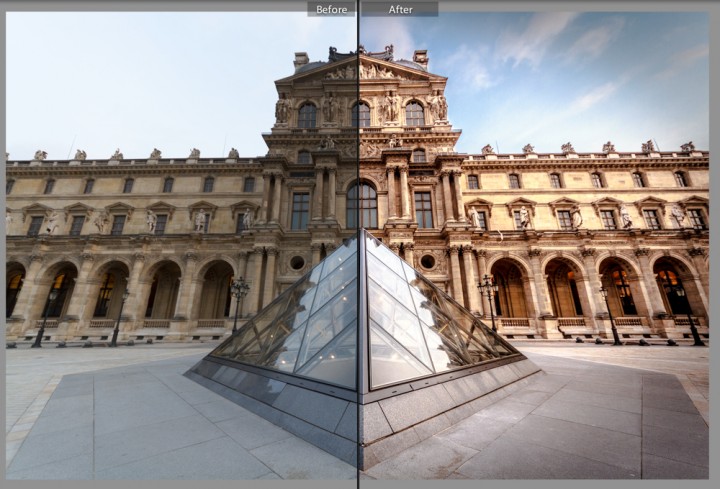Why learn all the various HDR processing software and HDR techniques when you can create amazing HDR images straight out of Lightroom. All you do is shoot in RAW (no JPEG) and let Lightroom use its power to turn your image into a stunning HDR image.
The example below is using the HDR Preset Pack I release late last month. The preset showcased is the Afternoon Sun HDR with only a Post Crop Vignette applied in addition to the preset. 5 seconds and the image was ready to share and showcase.
You can clearly see the power of this plugin from the above comparison. The image on the left side is the original and you see there is no detail in the sky and no texture in the floor tiles. Just using the preset alone we have all this detail accentuated and pulled from the RAW file.
Here it is again the complete image below, before and after. You be the judge!!