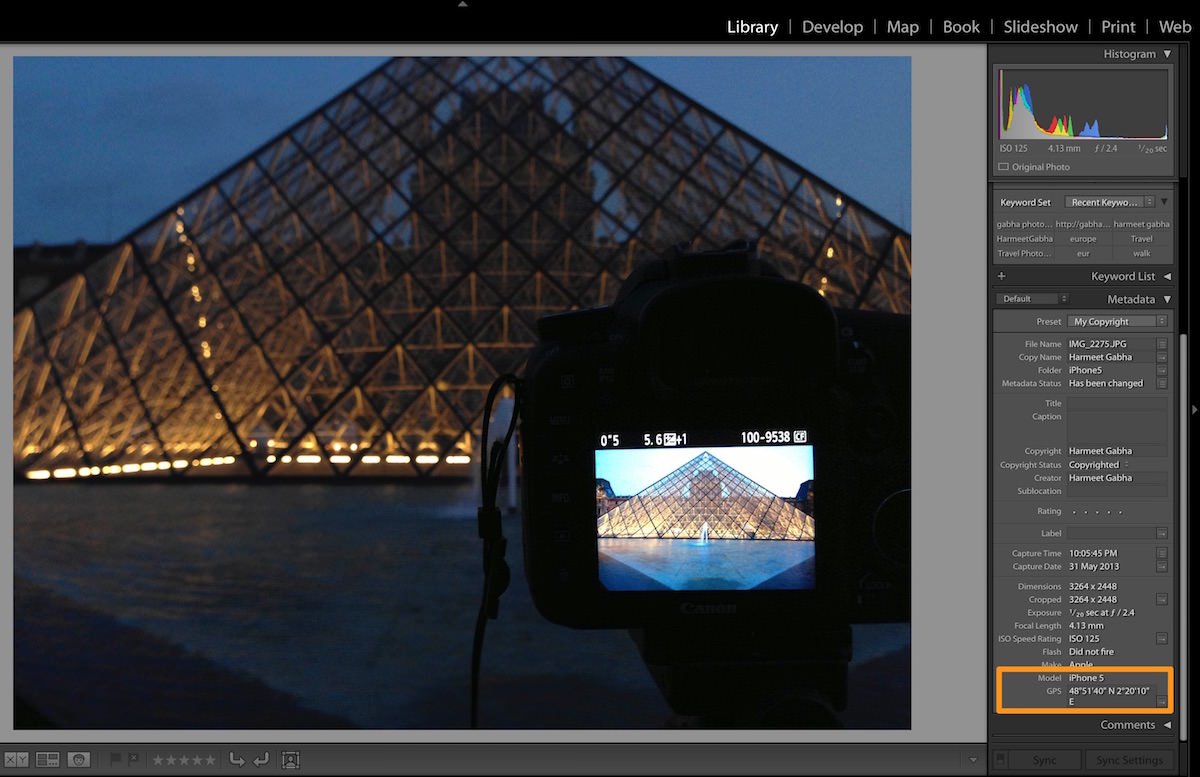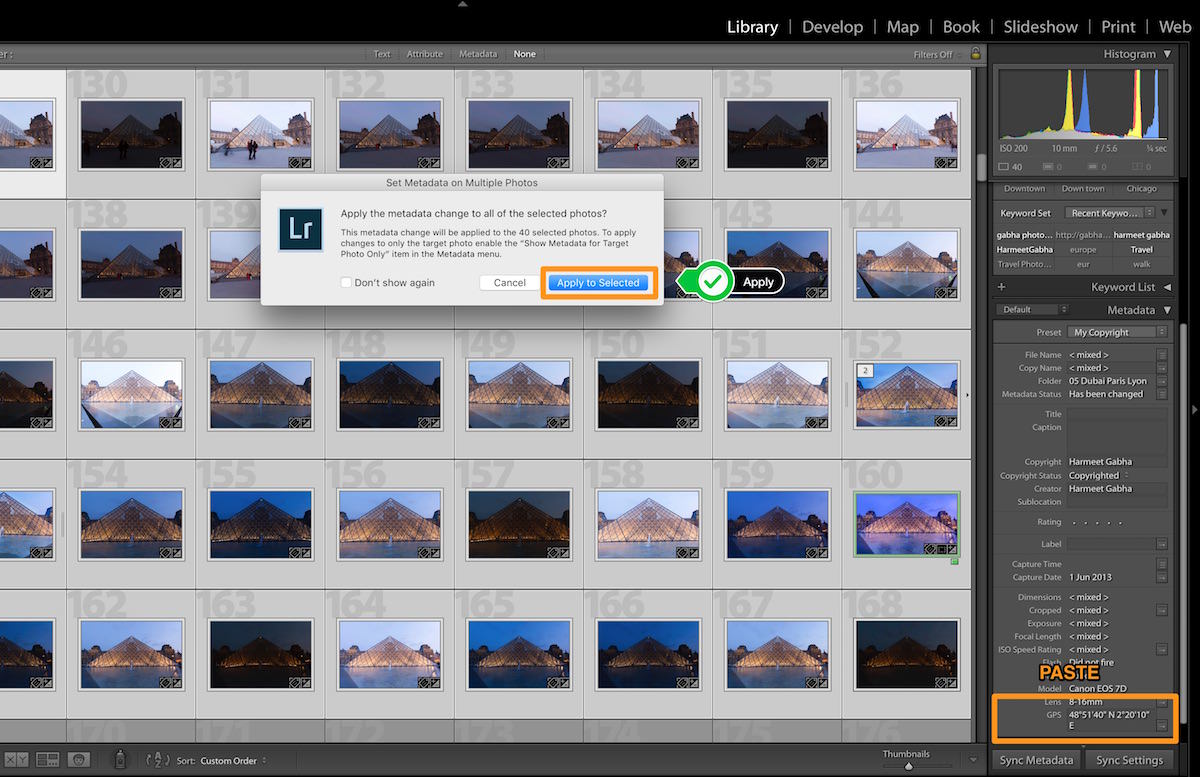Wonder how you can tag your photos with GPS location when your camera doesn’t have built in GPS capability. Most DSLR manufacturers don’t put GPS receives in your camera as they want to sell you accessories. This feature is often reserved for very high-end cameras typically used by pros.
The solution is actually in your pocket. Yes that’s right!!
Your smartphone has built in GPS that tags all your pics taken on the smartphone. So the only thing you have to do is remember to take a shot of where you are. You can even take the behind the camera shot that you can share on social media to keep your audience enticed.
So now the question is how do we tag the images that you wish to tag.
- Well you need to download your images and import them into Lightroom. Also, import the photos from the smartphone into Lightroom.
- Ensure you are in the Library module in Lightroom in Grid mode (press G).
- Select the smartphone image and COPY the GPS location from the image.
COPY GPS from SmartPhone Image
- Navigate to the images you wish to tag and select them all.
- Next PASTE the GPS location. Lightroom will ask you do you wish to “Apply the metadata change to all of the selected photos”, select Apply to Selected.
PASTE GPS to Selected Images
That’s it you are done. Your images from that location are now tagged with GPS coordinates.
Hope you found this technique useful. Share it with your friends.